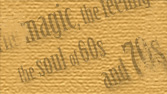DRX Front, Side and Back Panels
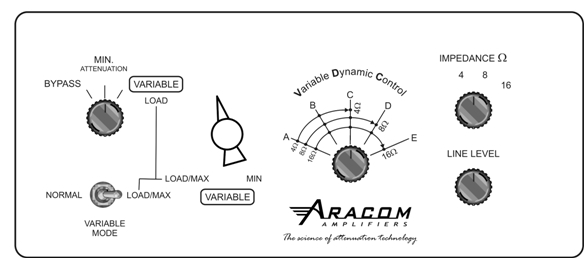
DRX Front Panel Controls
Mode Selector Rotary Switch:
A three position step switch provides the following modes; Bypass Mode, MIN (Attenuation) and Variable Mode/Load Mode.
Bypass Mode:
In the "Bypass" mode, the attenuator is completely bypassed, except for the Line Out feature. The Line Out feature can be used when the attenuator is in the Bypass mode.
MIN (Attenuation) Mode:
Minimum attenuation mode. Provides the least amount attenuation.
8 and 16 ohm = 1.5dB of attenuation
4 ohm = 3dB of attenuation
When the Mode Selector Rotary Switch is in the MIN position, the Boost feature is disabled.
Variable Mode/Load Mode:
When the Mode Selector Rotary Switch is placed in the Variable/Load position, the Variable Attenuation Control and the Variable Dynamic Control are activated.
The Mode Selector Rotary Switch must be in the Variable Mode/Load Mode to enable the Boost feature.
Variable Attenuation Control:
This rotary knob provides continuously variable control of the attenuation level. The Variable Attenuation Control provides a wide range of attenuation. The continuously variable attenuation design, allows fine adjustment of the desired attenuation.
Maximum Attenuation Toggle Switch (two position toggle switch):
Normal Mode: Under normal attenuation conditions, the toggles switch is flipped to the Left "Normal" mode. The toggle switch must be in the left position in order to use the front panel Variable Attenuation control and the Boost feature.
Maximum/Load: When maximum attenuation is desired, flip the toggle switch to the Right "Maximum/Load" mode. Also turn the Variable Attenuation knob fully counter-clockwise to the Max/Load position. When the toggle switch is in the Maximum/Load position, the front panel Variable Attenuation and the Boost feature are disabled.
Variable Dynamic Control Rotary Switch:
This 5 position rotary switch allows the user to select the Flex Attenuator's dynamic response between the reactance of the attenuator and the speaker.
Use the following switch positions based on the amplifier and speaker cabinet impedance:
16 ohm: 5 positions A-E
8 ohm: 4 positions A-D
4 ohm: 3 positions A-C
Unlike a Low Frequency Cut/High Frequency Boost filter used on other power attenuators, the Flex Attenuator's Dynamic Control allows the full bass response to be maintained, while allowing the user to fine tune the mids, highs and dynamic response as desired, provide a very natural attenuated tone. The tone will become brighter Variable Dynamic Control is rotated clockwise.
Impedance Selector Rotary Switch:
Select between 4, 8, or 16 ohm to match the output impedance of your tube amplifier and the impedance rating of your speaker cabinet.
Line Out Level Control and Mini Toggle Switch:
The Line Out feature provides an equalized and an unfiltered, non-equalized sampled signal from the tube amplifier that can be used to feed a sound system, recording system, rack mount effects or slave into another guitar amplifier or an external power amplifier. Turning the Line Level knob in a clockwise direction increases the signal level.
Line Out Switching Potentiometer "Push-Pull Pot/Knob"
Switches between a signal sampled from the amplifier's output or from the attenuator's output. When the signal is sampled from the amplifier's output, the Line Out signal level (volume level) remains constant. When the signal is sampled from the attenuator's output, the Line Out signal level (volume level) tracks the attenuators normal and boost levels. Meaning the Line Out volume level will increase when the Boost is active.
Potentiometer Knob Pushed In = the Line Out signal is sampled from the amplifier's output.
Potentiometer Knob Pulled Out = the Line Out signal is sampled from the attenuator's output.
Line Out Mini Toggle Switch:
Toggle Switch in the Up Position = unfiltered, non-equalized signal (brighter tone)
Toggle Switch in the Down Position = equalized signal (darker tone)
The Line Out feature can be used with the Flex Attenuator in the Bypass, MIN (Attenuation) or Variable Attenuation mode.
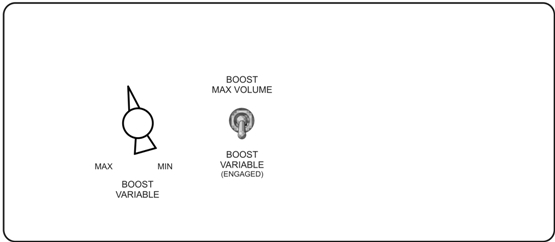
DRX Right Side Panel Controls (Lead/Boost Controls)
Boost Variable Attenuation Control:
This rotary knob provides continuously variable control of the Boost attenuation level. The Variable Boost control is only active when the Boost feature is engaged via the foot switch. When the Boost feature is activated;
The LED on the foot switch pedal will be illuminated (ON).
The front panel Variable Attenuation control will be disengaged.
All of the attenuation will be controlled by the Boost Attenuation control.
Boost Max Volume - Boost Variable (Engaged) Toggle Switch
This is a two position toggle switch.
Boost Max Volume: Flip the switch to this position for the maximum boost volume level (minimum attenuation). When the toggle switch is in this position, the Boost Variable feature is disengaged.
Boost Variable: Flip the switch to this position to engage the Boost Variable feature. When engaged, the Boost Variable rotary knob provides continuously variable control of the Boost attenuation level.
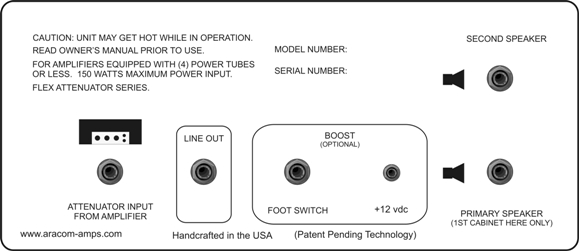
DRX Back Panel Jacks
Attenuator Input Jack (from amplifier):
Using a speaker cable, connect from your amplifier's output speaker jack into the attenuator's single input jack.
Line Out Jack:
The 1/4" output jack (unbalanced, negative ground) provides an unfiltered, non-equalized sampled signal from the tube amplifier which can be used to feed a sound system, recording system, rack mount effects or slave into another guitar amplifier or an external power amplifier. Use the Line Out Level control on the front panel to make level adjustments.
A � plug to Balanced XLR converter is available separately.
Boost 12VDC Input Jack:
Plug the ARACOM supplied AC/DC power converter plug into this jack. The power converter is designed to accept most AC power (wall mains) used in most countries. Check the AC power specifications below for operating in your country.
Power Converter AC power specifications:
US Power Adapter: 120VAC
European Power Adapter: 90-264VAC
The 12VDC power is required for the Boost feature. Should you want to use the Flex attenuator without the Boost feature, the 12VDC power does not need to be connected. All of the attenuator's front panel controls will work without the 12VDC connected.
Attenuator Output Jacks
Lower Attenuator Output Jack (to Primary Speaker Cabinet):
When only using one speaker cabinet, connect the lower speaker jack to the speaker cabinet with a speaker cable.
Upper Attenuator Output Jack (to Secondary "Parallel" Speaker Cabinet):
Only use the upper speaker jack when using two (2) speaker cabinets simultaneously.
Related Pages:
DRX Power Attenuator Product Page
Information on the DRX type A, B and C foot switches
DRX Pricing and Ordering Information
UNDERSTANDING POWER ATTENUATORS FOR GUITAR AMPLIFIERS
Copyright � 2012 ARACOM Amplifiers
This article may not be reproduced in any form without written approval from ARACOM Amplifiers.
www.aracom-amps.com